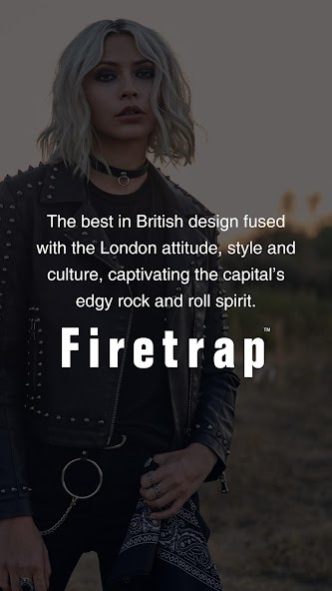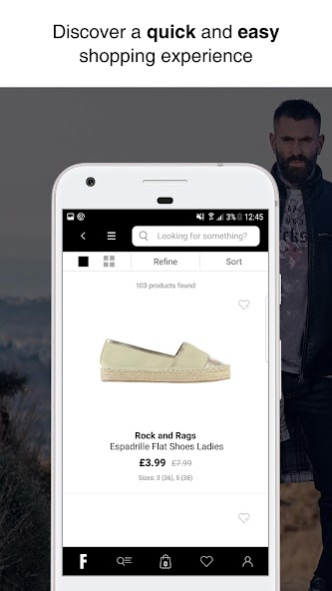Firetrap 3.4.7
Free Version
Publisher Description
Firetrap was launched more than 20 years ago and since then, the label has continued to produce the best in British design when it comes to footwear and apparel, with an unconventional twist. The Firetrap app also lets you shop our trend-led womenswear brand, Rock & Rags, alongside the Firetrap range for men and women. At the very core of Firetrap's ethos is the London attitude, style and culture, fused to create a brand that optimises the capital's edgy rock and roll spirit.
With the Firetrap app for Android, you can:
-SHOP AS ONE
Use the same login details from the Firetrap website, your basket is synced too so you can shop across devices.
-KEEP IN THE LOOP WITH PUSH NOTIFICATIONS
New products just in that you're going to love? Sale launching at midnight? Leave it to us.
-SHOP THE SHOOT
Use our lookbook feature to browse the latest photoshoots whilst shopping from them at the same time, what's not to love?
-ALL THE BEST BITS FROM MOBILE
You can still shop as you would on our mobile site, using navigation you're familiar with, plus features such as Click and Collect and international delivery.
About Firetrap
Firetrap is a free app for Android published in the Personal Interest list of apps, part of Home & Hobby.
The company that develops Firetrap is Sports Direct Retail Ltd. The latest version released by its developer is 3.4.7.
To install Firetrap on your Android device, just click the green Continue To App button above to start the installation process. The app is listed on our website since 2020-12-09 and was downloaded 1 times. We have already checked if the download link is safe, however for your own protection we recommend that you scan the downloaded app with your antivirus. Your antivirus may detect the Firetrap as malware as malware if the download link to com.sportsdirect.fireapp is broken.
How to install Firetrap on your Android device:
- Click on the Continue To App button on our website. This will redirect you to Google Play.
- Once the Firetrap is shown in the Google Play listing of your Android device, you can start its download and installation. Tap on the Install button located below the search bar and to the right of the app icon.
- A pop-up window with the permissions required by Firetrap will be shown. Click on Accept to continue the process.
- Firetrap will be downloaded onto your device, displaying a progress. Once the download completes, the installation will start and you'll get a notification after the installation is finished.